I used to spend much more time on the Internet than I do now. In fact, most of the Christians and non-Christians with whom I have face-to-face relationships aren’t active on the Internet at all.
Most of them either aren’t on Facebook or they rarely use their accounts. And most don’t use Twitter.
On the flip side, a good portion of you who read this blog are pretty active on the Web. That includes the blogosphere and various social networks.
Internet tools can overwhelm a mortal. And some of them can become first-class time vampires.
Over the years, I’ve struggled to keep my online presence in balance, managing (and sometimes juggling) the various tools I use to connect with people I’ve never met face-to-face.
There have been days where I’ve been tempted to deactivate all my social accounts – including this blog – and like N.T. Wright, relegate my online presence to personal Email.
While my online activity is a very small piece of my life, I presently use online tools for ministry purposes. They’ve allowed me to share the gospel with those who don’t yet know Jesus as well as to encourage God’s people.
Your mileage may vary of course, but the following is how I’ve simplified my online life to the point where it’s become . . . well, sane.
I’m still experimenting, tweaking, and looking for better ideas. So consider this a progress report.
1) I’ve made my blog the main source for my online interactions, especially for those who read my books and have questions and comments. Comments are open on the posts and there’s a special FAQ page for questions about my work. The decision to redirect most of my online communications to the blog has been one of the wisest decisions I’ve made. I believe it’s one of the reasons why the readership of this blog has exploded since January of this year, causing the blog to rank in the top 10 Christian Blogs on the Web.
2) I use Email primarily for close friends, relatives, and my publisher’s team. I have a volunteer assistant who helps me navigate and manage Emails from others, especially speaking invitations. Some of my friends hire personal assistants for this, usually from countries outside the USA. I have no such plans.
3) I use Twitter to share updates, quotes, and links that I’ve found personally inspiring. I also use it to promote resources from others that I find valuable. I use Buffer to queue up my tweets ahead of time and set them on a schedule. So my Twitter account is mostly on autopilot.
4) I use Facebook to update close friends and regular readers about ministry resources. I used to use Facebook far more than I do now. Due to my time constraints, I no longer follow threads, I don’t pay attention to tags, invites, or notifications, and I don’t engage in discussions (again, I use this blog for that).
5) I have a Google+ account. ‘Nuff said. As one person said, “Everyone’s on Google+, but no one uses it.” On average, only 12% of your Facebook friends see your status updates. From my observation, only 0.5% see your updates on Google+. So I have a Google+ account. And I use it occasionally.
6) I have a volunteer “Blog Manager” who moderates blog comments. I do not do this myself and I’m rather happy about that.
7) I interact with those who comment on my blog as much as I am able. Since January, I’ve been blogging five times a week. And I regularly interact with those who comment, both with those who disagree and agree with my posts.
8) I respond to urgent Emails immediately and leave the rest as “storage” in my inbox. I’m up to 300+ Emails in my inbox right now. Once every month or two, when I have a few spare hours, I’ll go through the Emails and copy and paste the “keepers” in an MS Word document that I’ve titled “Notes.” I will shamelessly admit that I haven’t figured out how to optimize this part of my online life yet. So this is what I’m doing at the present time.
UPDATE: I spent most of my online time these days interacting with my many friends on The Deeper Christian Life Network.
If you’re having trouble keeping up with your online life, perhaps some of these pointers will inspire you with ideas.
What things can you add to this list that have worked for you?


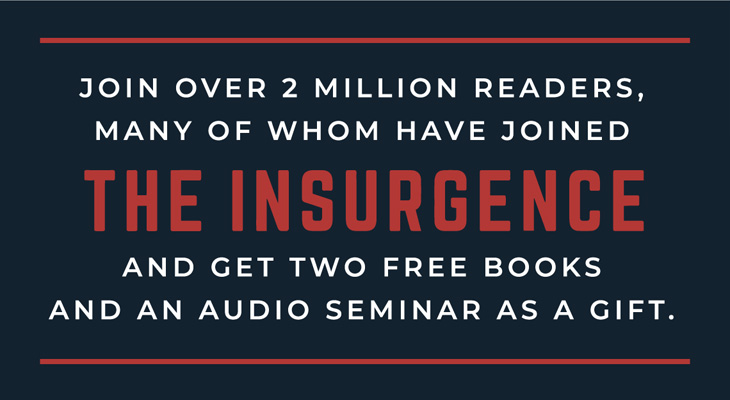
Thanks for the tips! A big way that I’ve found to help save time on Facebook is to delete almost all of my “friends” from my News Feed. Not only does it keep me from wasting my life on others’ status updates, but it discourages my superficial tendency to watch people’s life at a distance without any actual interaction.
Thanks for sharing this, Frank. I’m always interested to hear specific details about how people manage and use social media.
You’ve written here primarily about how you use social media to communicate/promote your own stuff. But I know that you occasionally reply and retweet some of my Tweets. How much listening and interacting do you do with Twitter and Facebook? Do you have a strategy for that?
When it comes to email, I use David Allen’s “Getting Things Done” strategy to get to 0 messages in my in box each day. I don’t always get there, but its helped me process email quicker and I like the peace of mind I get from having an empty inbox. 🙂
As stated in point 1, most of my “listening” is done via the comments on this blog. As for point #3 — “I use Twitter to share updates, quotes, and links that I’ve found personally inspiring” — I don’t have a particular strategy for that. I follow 126 folks presently and interact with many of them as I’m able, including sharing resources they’ve pointed me too. Sometimes on this blog. Thx. for the tip on Allen’s method. I came across it in the past, but haven’t tried it.
The only thing missing is what to do when you are interrupted by young children when you are doing most of these things already 😉 That makes it extra hard to keep up with just the basics.
I don’t blog more than once a week (except for special announcements). My own reading of how-to-blog updates from various cutting edge blogs strongly indicates that blogging everyday can turn off a lot of readers, who have too much to read already anyway. Plus it helps prevent me from succumbing to blogger burnout.
There are a couple of things I’ve done. I’ve limited myself to checking on my social media/online presence to twice a day: first thing when I start work, and last thing before I leave.
I also have automated a few things. My blog automatically posts to FB, Twitter and LinkedIn, so i don’t have to spend time doing that. All of the email I get directly from my blog goes directly into a folder in my inbox so I’m not distracted by it. I’ve considered switching to a platform like HootSuite, that will give you a one-stop site to manage all your social media. That could be a big time saver for people who use it more than I do currently.
Great tips! thanks for the pointers.
Simplifying your online life can be a huge challenge. For me, I’ve been trying to limit the areas I invest any time into at all. I recently deleted a few social media accounts but am still on the big ones like Twitter, FB, G+ and LinkedIn. If it wasn’t for my job I’ve considered committing social media suicide and starting all over on just one network. I’ve found that simplifying your phone can be one of the most beneficial ways for limiting your online time if you’re like me, as I would always be on my iPhone.
Great tips on how to survive in keeping up with online contacts including the blogosphere and various social network. I concur that social network can become vampire, but your tips helped me to see how can I balance my time. Continue to experiment, tweak and look for better, that are FUN THINGS TO DO!!! Thank you, Frank!
I’ve done a couple technology fasts over the years where I will spend a month without getting onto FB, Twitter, etc. It proved very eye-opening as, like you said, it is hard to balance online life. It has revealed to me how much of an idol being connected to technology can be. Still praying through that one…
On point 8, I recommend using Evernote to archive emails you want to keep rather than Word. Evernote is searchable and you don’t need to copy and paste, you can forward the email to your Evernote account or have the process automated. Also, I have found Google Plus to be helpful for online collaboration and conference calls.
My suggestion with emails would be to use folders instead of the laborious process you’re going through. I sometimes get 500 emails a day. I trash the spam, flag the ones for follow up, respond to and delete the rest. The ones I need to save go into one of many folders.
Hootsuite helps me stay off Twitter. But mostly, I have to force myself not to try and be everywhere. Most people that are “successful” online aren’t necessarily everywhere; they’re just really good where they are. That’s my goal.